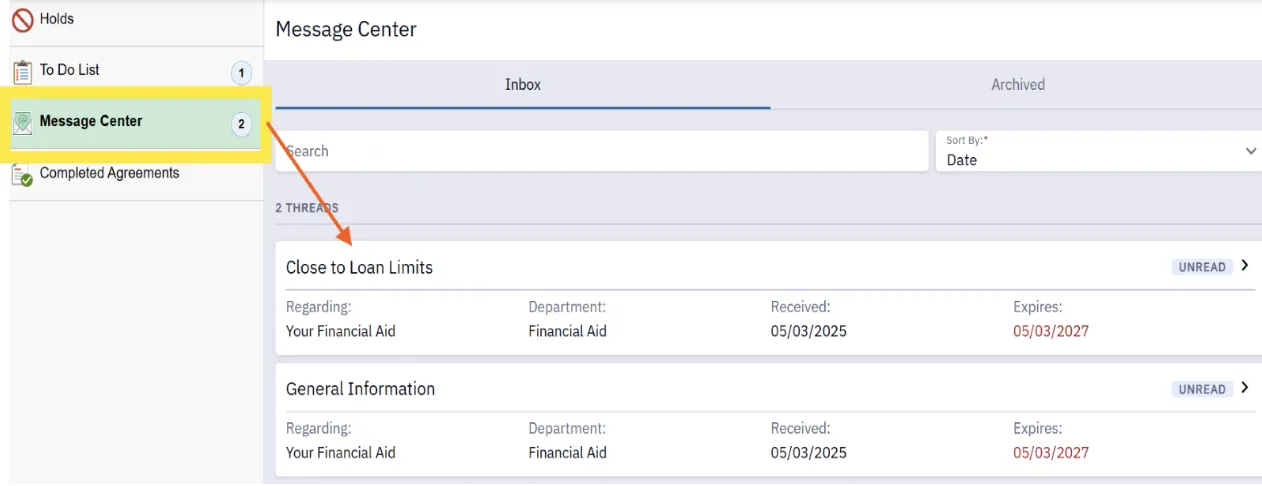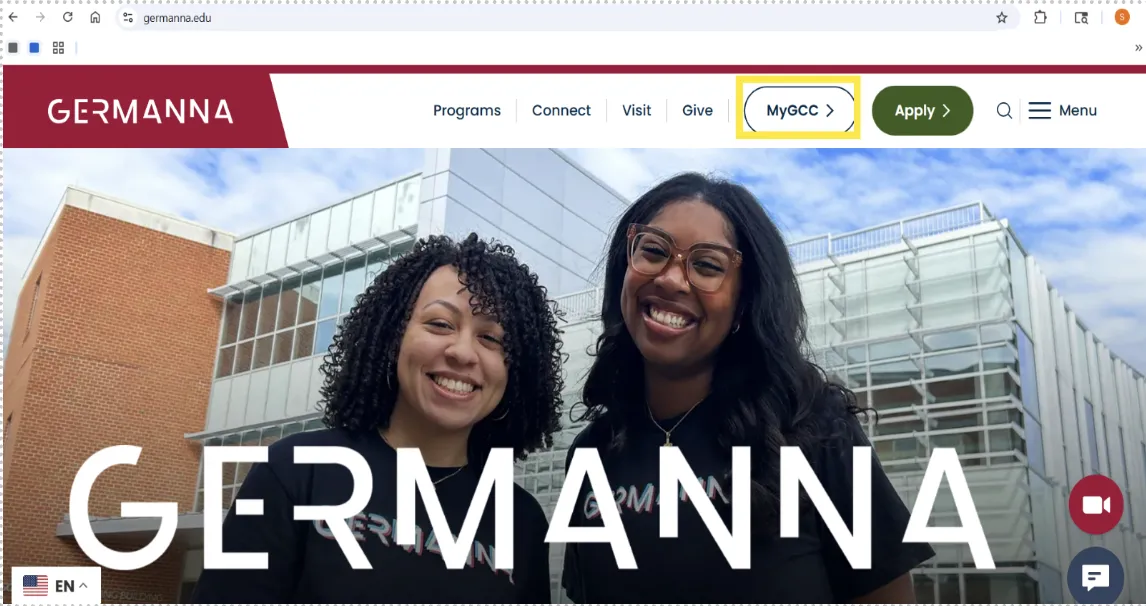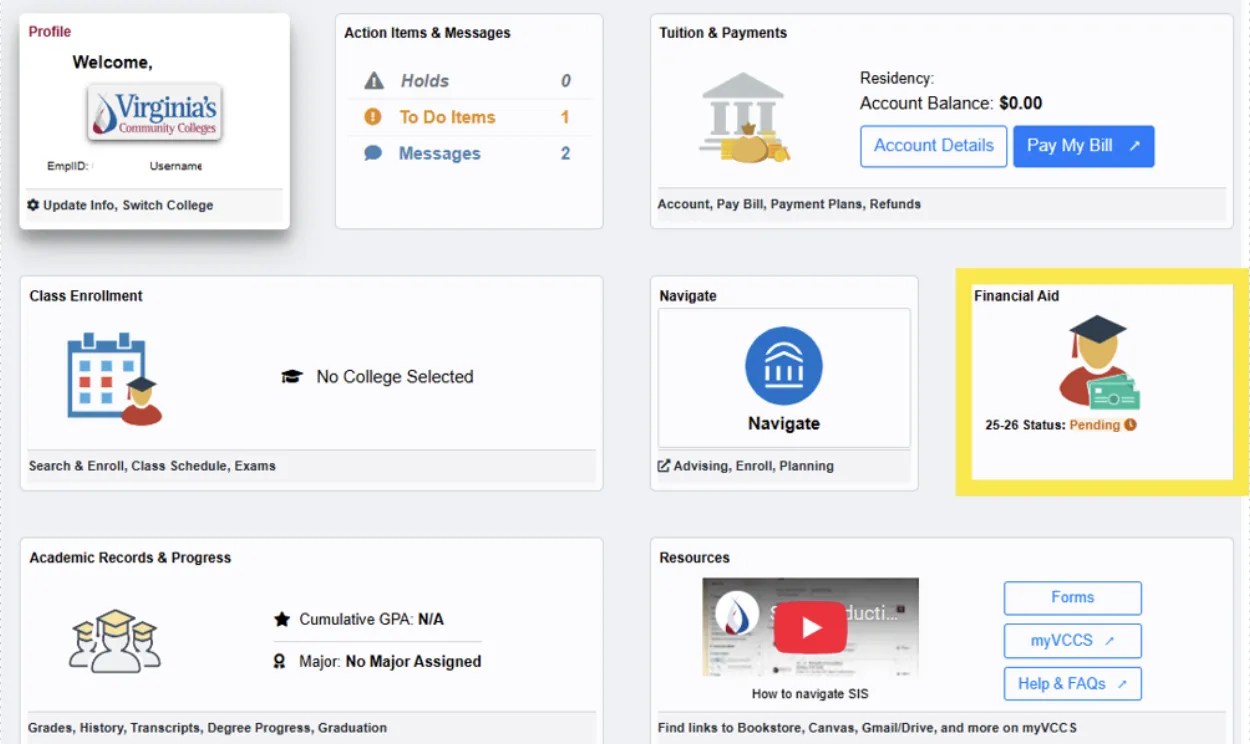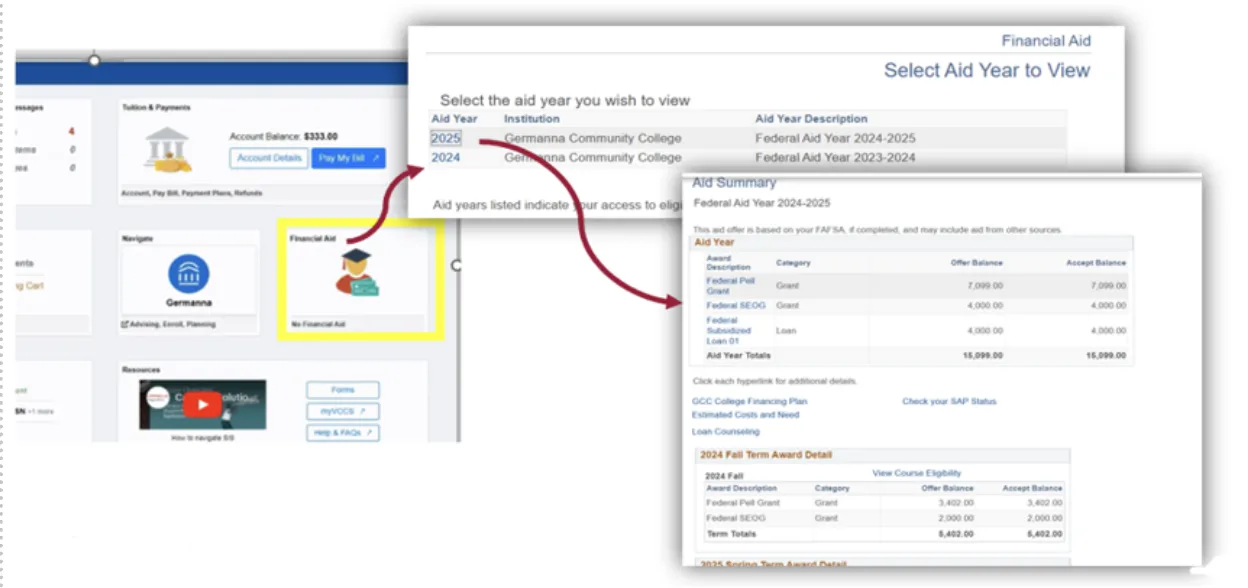Complete To Do List Items
If you were selected for Verification, you will see items in your To Do List to complete. Follow these steps to complete your To Do List items. Note: If you do not complete your To Do List items, your financial aid cannot determine.
1. In Your Student Center, click on To Do Items under Action Items & Messages
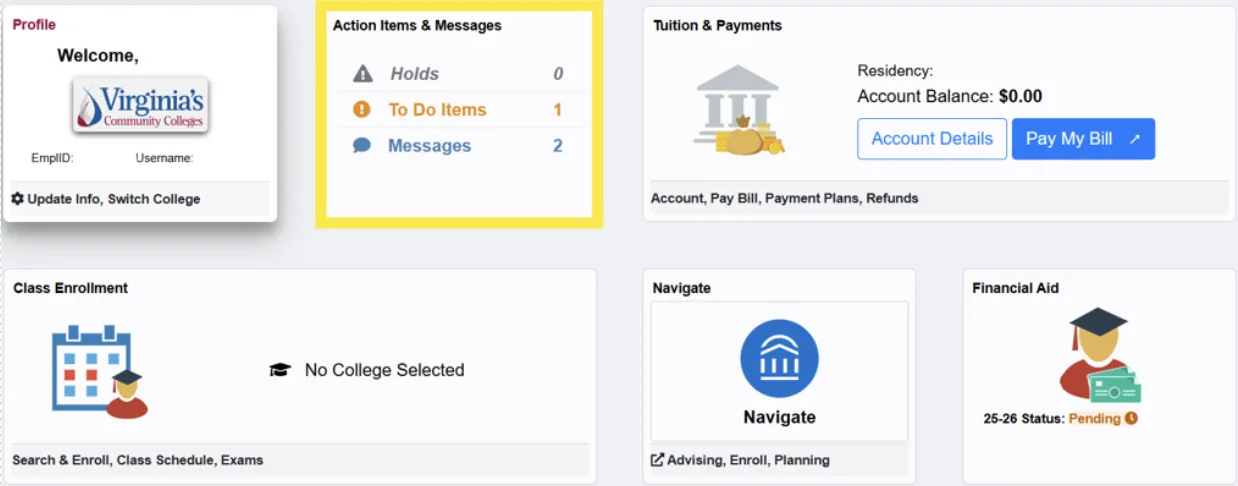
2. Click on To Do List, then on the Task, and follow the instructions.
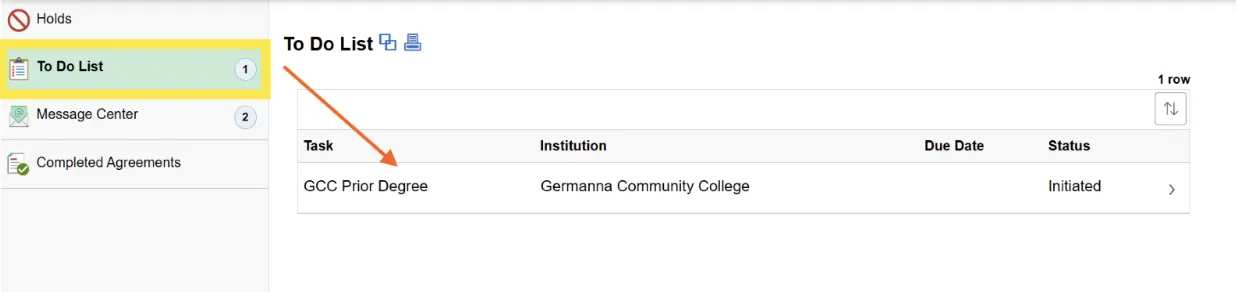
Check Important Messages
1. In Your Student Center, click on Messages under Action Items & Messages
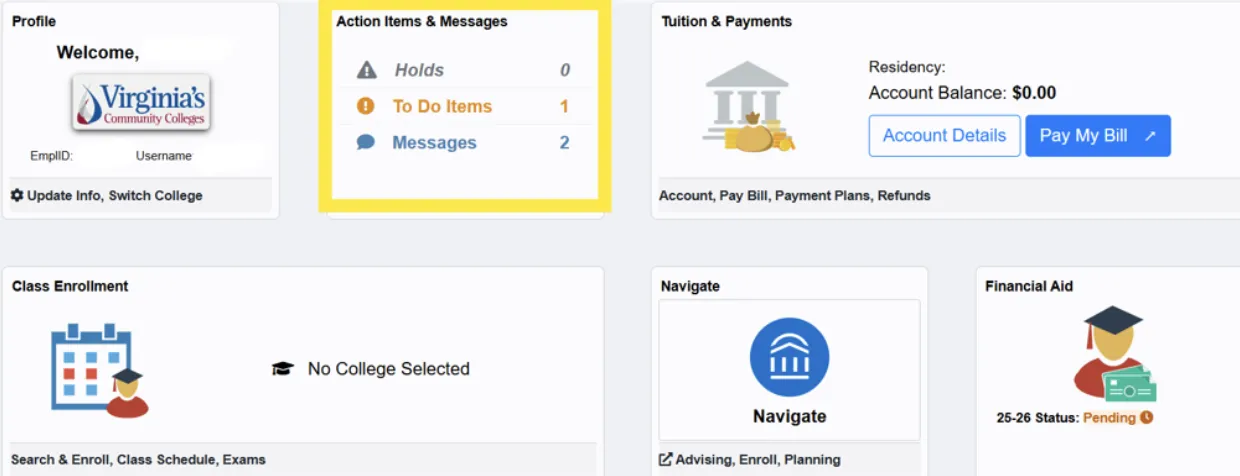
2. Click on Messages. Read all your important messages regarding your financial aid.